Halftone Filter
Intro
Halftone is a reprographic technique that simulates continuous-tone imagery through the use of dots, varying in size to generate a gradient-like effect.
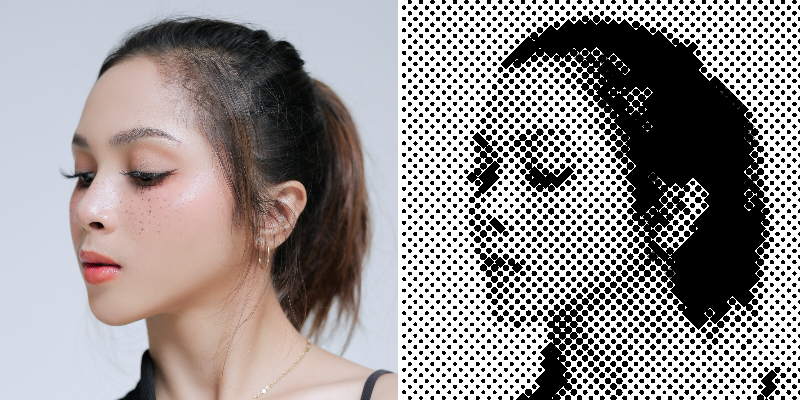
UI
- Settings
- Colors
Pattern - Set a style for the Halftone:
- Classic - Simple dots.
- Ink - Dots that 'bleed' into each other.
- Strokes - Lines that increase/decrease in width.
- Quads - Square/diamond shapes.
Size - Increase/ decrease the size of the pattern.
Offset - Add/subtract a value to the Filter's position.
Rotation - Rotate the effect.
Sample Mode - Determine how color values are sampled.
- Luma (Gamma Corrected) - Output the weighted sum of the gamma-corrected RGB values.
- Brightness - Output the mean of the RGB values.
Red Multiplier - Increase/ decrease the values in the red channel of the pattern (when Use CMYK is unchecked).
Green Multiplier - Increase/ decrease the values in the green channel of the pattern (when Use CMYK is unchecked).
Blue Multiplier - Increase/ decrease the values in the blue channel of the pattern (when Use CMYK is unchecked).
Contrast - Increase/decrease contrast to affect how gradually the size of the pattern changes across the Shape.
Threshold - Increase/decrease the threshold used to determine the size of the pattern. A value of 1 (default) will mean a dot will fill a white area with a full circle and black area with the background.
Softness - Set how soft the edge is for the pattern.
Use CMYK - When checked, Cyan, Magenta, Yellow and Black dots are used to represent the colours in the image. This is a representation of CMYK colors rather than any true color space conversion.
CMYK or Cyan, Magenta, Yellow and Key (Black) are colours used in print where the white of the paper is used for brighter. This results in smaller dots being used to represent lighter parts of the image which is the inverse to the way the halftone is calculated in RGB mode (when Use CMYK is unchecked).
Black Gamma -
Foreground Color - Select a color for the circles when in RGB mode (when Use CMYK is unchecked).
Background Color - Select a color for the background.
Cyan - Set a color to be used for the cyan channel.
Cyan Transform - Offset the position and rotation of the cyan pattern.
Magenta - Set a color to be used for the magenta channel.
Magenta Transform - Offset the position and rotation of the magenta pattern.
Yellow - Set a color to be used for the yellow channel.
Yellow Transform - Offset the position and rotation of the yellow pattern.
Black - Set a color to be used for the black (key) channel.
Black Transform - Offset the position and rotation of the black (key) pattern.
Scenes using the Halftone Filter created in a version before Cavalry 1.5 will open using the legacy version of this Filter. It's recommended to replace the Filter with the new one if possible. Be aware that they are not 100% like-for-like so may not be a perfect match.