Intro
Create a Shape that encompasses other Shapes.
Common Attributes +
Input Shapes - Connect the shapes to draw a Convex Hull around.
High Quality - When enabled the resulting Shape will support Input Shapes containing bézier and/or quadratic curves.
- Create 2 Polygons.
- Add some position keyframes to them both.
- Create a Convex Hull.
- Connect the 2 polygons to the Input Shapes attribute.
- Hit play.
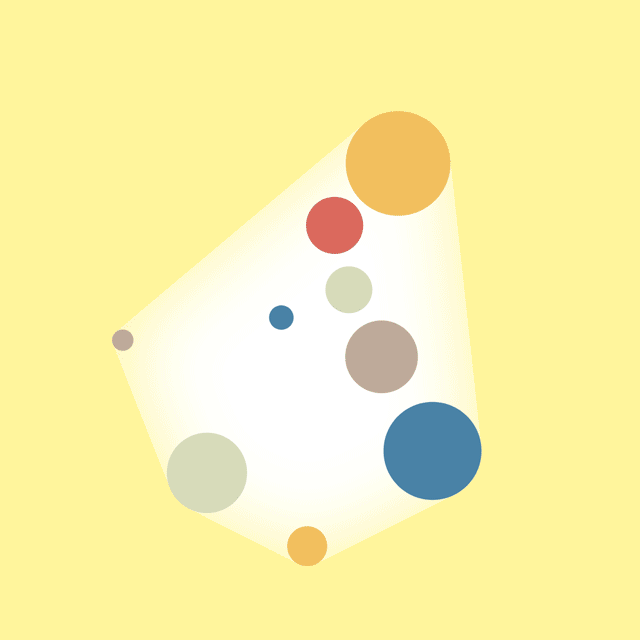 Using a Duplicator as an Input Shape.
Using a Duplicator as an Input Shape.