Accumulator
Pro Feature
Pro features are only available with a Professional licence. Starter licences can evaluate most Professional features via the Try Pro button at the top of the Viewport. To upgrade, visit cavalry.scenegroup.co.
Intro
Create 'stacks' of Shapes or custom layouts.
When connected to a Duplicator or Sub-Mesh Deformer, the Accumulator will add the number in Value for each Mesh being calculated.
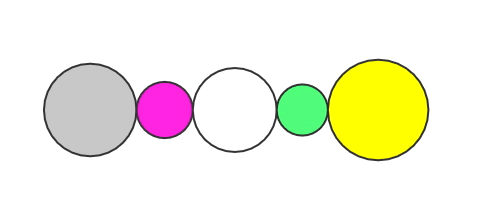
UI
Value - Set a value to accumulate or connect a Behaviour.
Padding - Add a gap between each Shape.
Offset - Add or subtract a value to the output.
Example
- Create a Rectangle.
- Click the on the Deformers attribute and select Align.
- Set the Align's X attribute to 1.
- With the Rectangle selected, click the Duplicator icon in the Shelf to add it to a Duplicator.
- Set the Duplicator's Distribution to Point.
- In the Attribute Editor, right click on the Rectangle's Size attribute and choose
Add Behaviour > Random. - Set the Random Behaviour's Minimum to
50and Maximum to150. - Uncheck the Random's Use Layer as Seed attribute.
- Create an Accumulator.
- Connect accumulator.id→duplicator.shapePosition.x.
- Connect rectangle.size.w→accumulator.value.
The Rectangles are positioned side by side, respecting each others width. Try increasing Count on the Duplicator or changing the Seed on the Random Behaviour.